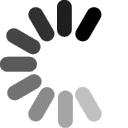Keyboard Shortcuts for Internet Explorer 7 |
| ALT + A | Open the favorites menu from the menu bar |
| ALT + C | Close print preview or open 'Favorites Center' |
| ALT + D | Select all text in address bar |
| ALT + DOWN ARROW | Move selected item down in the favorites list |
| ALT + END | Display the last page to be printed |
| ALT + ENTER | Open a new tab in front |
| ALT + F | Select how many frames you wish to print |
| ALT + H | Open the help menu |
| ALT + HOME | Go to your home page |
| ALT + I | Display all RSS feeds |
| ALT + J | Open RSS menu |
| ALT + L | Open help menu |
| ALT + LEFT ARROW | Go to the previous page |
| ALT + M | Mark a RSS feed as read |
| ALT + N | Place focus in the information bar |
| ALT + O | Open tools menu |
| ALT + P | Open the page menu or print dialogue |
| ALT + R | Open print menu |
| ALT + RIGHT ARROW | Go to the next page |
| ALT + S | Put cursor in search box |
| ALT + T | Open the tools menu |
| ALT + U | Change printing preferences |
| ALT + UP ARROW | Move selected item up in the favorites list |
| ALT + Z | Open add to favorites menu |
| CTRL + 0 | Zoom to 100% |
| CTRL + 9 | Switch to the last tab |
| CTRL + A | Select all |
| CTRL + ALT + F4 | Close other tabs |
| CTRL + B | Open the organize favorites dialog |
| CTRL + C | Copy selection to the clipboard |
| CTRL + CLICK | Open link in a new tab in the background |
| CTRL + D | Add current page to favorites (or subscribe to RSS feed) |
| CTRL + DOWN ARROW | Open search provider menu |
| CTRL + E | Put cursor in search box |
| CTRL + Enter | Add the 'www.' prefix and '.com' extension around text in address bar |
| CTRL + F | Find |
| CTRL + F5 | Refresh the current page |
| CTRL + H | Open 'Favorites Center' and display history |
| CTRL + I | Open favorites |
| CTRL + J | Open 'Favorites Center' and display feeds |
| CTRL + LEFT ARROW | Move cursor to previous logical break in address bar |
| CTRL + MINUS SIGN | Zoom out at 10% increments |
| CTRL + N | Open a new window |
| CTRL + NUMBERS 1-8 | Switch to a specific tab |
| CTRL + O | Open a new page or website |
| CTRL + P | Print the current tab, window, or active frame |
| CTRL + PLUS SIGN | Zoom in at 10% increments |
| CTRL + Q | Toggle quick tabs on and off |
| CTRL + RIGHT ARROW | Move cursor to next logical break in address bar |
| CTRL + S | Save the current page |
| CTRL + SHIFT + CLICK | Open link in a new tab in the foreground |
| CTRL + SHIFT + J | Open and dock the 'Favorites Center' and display RSS feeds |
| CTRL + SHIFT + TAB | Move backwards through frames and browser elements, or switch between tabs |
| CTRL + T | Open a new tab in the foreground |
| CTRL + TAB | Move forward through frames and browser elements, or switch between tabs |
| CTRL + V | Paste clipboard contents to selection |
| CTRL + W | Close current tab or window |
| CTRL + X | Remove selection and copy to the clipboard |
| CTRL + Z | Undo |
| DELETE | Delete selection or go back one page |
| END | Go the the end of a page |
| ESC | Stop loading a page |
| F1 | Display help |
| F4 | Display list of typed addresses |
| F5 | Refresh the current page |
| F11 | Toggle full screen and regular size view |
| HOME | Go to the beginning of page |
| PAGE DOWN | Scroll to the end of a page in extended increments |
| PAGE UP | Scroll to the top of a page in extended increments |
| SPACEBAR | Select the information bar |
| TAB | Navigate through all browser and webpage items |
| UP ARROW | Scroll up |
| DOWN ARROW | Scroll Down |