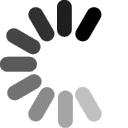Use this handy guide to learn keyboard shortcuts. Using keyboard shortcuts can speed up and enhance your Internet experience!
Keyboard Shortcuts for Mozilla Firefox
Please note that the following keyboard shortcuts for Mozilla Firefox may differ for
Mac OS X, Windows, and Linux. Mac OS X does not use the function keys, uses Cmd instead of Ctrl, Return in place of Enter,
and Option instead of the Alt key.
|
| ' | Find a link as you type |
| / | Find text as you type |
| ALT + D | Select all text in address bar |
| ALT + Enter | Save link target as... |
| ALT + F | Open the File menu |
| ALT + F4 | Close window |
| ALT + H | Open the Help menu |
| ALT + HOME | Go to your home page |
| ALT + LEFT ARROW | Go to the previous page |
| ALT + RIGHT ARROW | Go to the next page |
| ALT + S | Open the History menu |
| ALT + T | Open the Tools menu |
| CTRL + A | Select all |
| CTRL + B | Display Bookmarks |
| CTRL + C | Copy selection to the clipboard |
| CTRL + CLICK | Open link in a new tab |
| CTRL + D | Bookmark current page |
| CTRL + DOWN ARROW | Select next search engine in search bar (cursor must be in search box) |
| CTRL + E | Select contents of or put cursor in search box |
| CTRL + ENTER | Add the 'www.' prefix and the '.com' extension around text in address bar |
| CTRL + F | Find in current page |
| CTRL + F4 | Close tab |
| CTRL + F5 | Reload the current page (override cache) |
| CTRL + G | Find again |
| CTRL + H | Display history |
| CTRL + I | Display Bookmarks |
| CTRL + J | View downloads |
| CTRL + K | Place cursor in search box |
| CTRL + L | Select all text in address bar |
| CTRL + LEFT ARROW | Move cursor to previous logical break in address bar |
| CTRL + MINUS SIGN | Zoom out at 10% increments |
| CTRL + N | Open a new window |
| CTRL + NUMBERS 1-9 | Switch to a specific tab |
| CTRL + O | Open a file |
| CTRL + P | Print the current tab, window, or active frame |
| CTRL + PAGE DOWN | Switch forward through tabs |
| CTRL + PLUS SIGN | Zoom in at 10% increments |
| CTRL + R | Reload the current page |
| CTRL + RIGHT ARROW | Move cursor to next logical break in address bar |
| CTRL + S | Save the current page |
| CTRL + SHIFT + CLICK | Open link in a new tab |
| CTRL + SHIFT + D | Bookmark all tabs |
| CTRL + SHIFT + DELETE | Clear private data |
| CTRL + SHIFT + G | Find previous |
| CTRL + SHIFT + I | Open the DOM Inspector |
| CTRL + SHIFT + R | Reload the current page (override cache) |
| CTRL + SHIFT + TAB | Switch backwards through tabs |
| CTRL + SHIFT + W | Close window |
| CTRL + SHIFT + Z | Redo |
| CTRL + T | Open a new tab |
| CTRL + TAB | Switch forward through tabs |
| CTRL + U | View page source |
| CTRL + UP ARROW | Select previous search engine in search bar (cursor must be in search box) |
| CTRL + V | Paste clipboard contents to selection |
| CTRL + W | Close current tab or window |
| CTRL + X | Remove selection and copy to the clipboard |
| CTRL + Z | Undo |
| END | Go the the end of a page |
| DELETE | Delete selection or go back one page |
| ESC | Stop loading a page |
| F1 | Display help |
| F3 | Find again |
| F5 | Reload the current page |
| F6 | Move to the next frame |
| F7 | Turn Caret Browsing on/off |
| F11 | Toggle full screen and regular size view |
| HOME | Go to the beginning of page |
| PAGE DOWN | Scroll to the end of a page in extended increments |
| PAGE UP | Scroll to the top of a page in extended increments |
| SHIFT + F6 | Move to the previous frame |
| SHIFT + BACKSPACE | Go forward |
| SHIFT + ENTER | Add the 'www.' prefix and the '.net' extension around text in address bar |
| SHIFT + G | Find previous |
| SPACEBAR | Scroll up or down a page, or toggle a checkbox |
| TAB | Navigate through all browser and webpage items |
| UP ARROW | Scroll up |
| DOWN ARROW | Scroll Down |