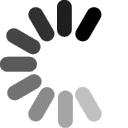Use this handy guide to learn keyboard shortcuts. Using keyboard shortcuts can speed up and enhance your Internet experience!
Keyboard Shortcuts for Safari (Mac OS X)
|
| CMD + ? | Open help |
| CMD + [ | Go back |
| CMD + ] | Go forward |
| CMD + . | Stop |
| CMD + , | Open preferences |
| CMD + / | Show/hide status bar |
| CMD + | | Show/hide address bar |
| CMD + \ | Show page load test window |
| CMD + = | Define in OmniDictionary |
| CMD + ; | Check spelling |
| CMD + - | Zoom out |
| CMD + + | Zoom in |
| CMD + A | Select all |
| CMD + B | Show/hide favorites bar |
| CMD + C | Copy selection to the clipboard |
| CMD + CLICK | Open link in a new tab or window |
| CMD + D | Add a bookmark |
| CMD + DOWN ARROW | Scroll to bottom-left corner of window |
| CMD + E | Use selection for find |
| CMD + RETURN | Open page in new window or tab |
| CMD + F | Find in current page |
| CMD + G | Find again |
| CMD + H | Hide Safari |
| CMD + J | Jump to selection |
| CMD + K | Block pop-up windows |
| CMD + L | Open location... |
| CMD + N | Open a new window |
| CMD + NUMBERS 1-9 | Open bookmarks 1-9 |
| CMD + O | Open a file |
| CMD + OPTION + > | Send to... |
| CMD + OPTION + , | Open SafariStand settings |
| CMD + OPTION + B | Open bookmarks library |
| CMD + OPTION + F | Select the Google search box |
| CMD + P | Print the current tab, window, or active frame |
| CMD + Q | Quit |
| CMD + R | Reload the current page |
| CMD + S | Save the current page |
| CMD + SHIFT + : | Spelling... |
| CMD + SHIFT + * | Get AppleScript results |
| CMD + SHIFT + A | AutoFill form |
| CMD + SHIFT + B | Send to Bluetooth Device (or bookmark group of tabs) |
| CMD + SHIFT + CLICK | Open link in a new tab or window |
| CMD + SHIFT + D | Add bookmark to menu |
| CMD + SHIFT + F | Fullscreen |
| CMD + SHIFT + G | Find previous |
| CMD + SHIFT + H | Go to the home page |
| CMD + SHIFT + K | Block images and plug-ins |
| CMD + SHIFT + L | Search using Google |
| CMD + SHIFT + LEFT ARROW | Select previous tab |
| CMD + SHIFT + M | Maximize window size |
| CMD + SHIFT + N | Create a new bookmark folder |
| CMD + SHIFT + P | Open page setup for printing |
| CMD + SHIFT + S | Start sampling |
| CMD + SHIFT + T | Stop sampling |
| CMD + SHIFT + U | Open URL in OmniWeb |
| CMD + SHIFT + RETURN | Open page in new window or tab |
| CMD + SHIFT + RIGHT ARROW | Select next tab |
| CMD + SHIFT + W | Close window |
| CMD + SHIFT + Z | Redo |
| CMD + T | Open a new tab |
| CMD + UP ARROW | Scroll to top-left corner of window |
| CMD + V | Paste clipboard contents to selection |
| CMD + W | Close current tab or window |
| CMD + X | Remove selection and copy to the clipboard |
| CMD + Z | Undo |
| END | Scroll to bottom-left corner of window |
| DELETE | Delete selection or go back one page |
| ESC | Stop loading a page |
| F5 | SafariStand bar |
| OPTION + ARROW KEYS | Scroll the page by the screen size |
| OPTION + CLICK | Download selected file |
OPTION + CLICK BACK
OR FORWARD BUTTONS | Pops up a menu displaying previous and next 10 URL entries |
OPTION + CLICK NEW
FOLDER BUTTON | Put selected items in new bookmarks folder |
| PAGE DOWN | Scroll to the end of a page by the screen size |
| PAGE UP | Scroll to the top of a page by the screen size |
| SHIFT + DELETE | Go forward |
| SPACEBAR | Scroll up or down a page by the screen size |
| TAB | Navigate through all browser and webpage items |
| UP ARROW | Scroll up |
| DOWN ARROW | Scroll Down |