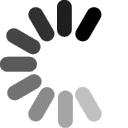Here is the question and answer you selected:
 QUESTION:
QUESTION:
How can I get my email with an email program?
 ANSWER:
ANSWER:
You will need to setup your email account within your program. Here are basic instructions for a few of the most common email programs:
Outlook Express
Go to 'Tools', then 'Accounts'. Follow the step-by-step instructions. You will receive your Incoming Mail (POP3) server information after you place your order. You can also find this information in your 'My Account' Login. Your Outgoing Mail (SMTP) should be given to you by your ISP. You will also need your username and password that you signed up with to pick up your email.
Outlook
Go to 'Tools', then 'Email Accounts'. You will select to add a new email account. Follow the step-by-step instructions from this point. You will receive your Incoming Mail (POP3) server information after you place your order. You can also find this information in your 'My Account' Login. Your Outgoing Mail (SMTP) should be given to you by your ISP. You will also need your username and password that you signed up with to pick up your email.
Eudora
Go to 'Tools', then 'Options'. Follow the step-by-step instructions from this point. You will receive your Incoming Mail (POP3) server information after you place your order. You can also find this information in your 'My Account' Login. Your Outgoing Mail (SMTP) should be given to you by your ISP. You will also need your username and password that you signed up with to pick up your email.
 RELATED LINKS:
RELATED LINKS:
Entourage Setup Guide
Eudora Setup Guide
Mac Mail Setup Guide
Outlook Express Setup Guide
Thunderbird Setup Guide

:: ::



















 QUESTION:
QUESTION:
 ANSWER:
ANSWER:
 RELATED LINKS:
RELATED LINKS: