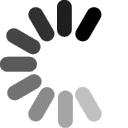FAQ
Here is the question and answer you selected:
 QUESTION:
QUESTION:
How can I use Mozilla Firefox to manage my website?  ANSWER:
ANSWER:
You will need to download an extension, such as FireFTP to use Firefox as your FTP client. If you are using Firefox, visit FireFTP and click on the link to download the extension. Once FireFTP is installed, restart Firefox. For help using FireFTP, visit their website. FTP Settings
 RELATED LINKS:
RELATED LINKS:
|
||